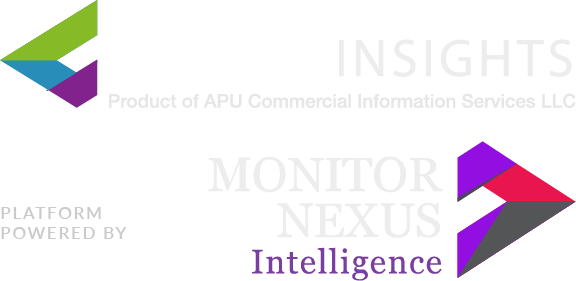Avoid downtime and duplication by making the same knowledge and insights (valuable internal and external company content, including videos, articles, training materials) available for everyone to access from anywhere at any time.
Monitor Nexus consulting is offering strategic advice to help you implement a comprehensive, cost-effective solution, while delivering the highest security and privacy protection. Our Subscription offers direct access to technical expertise without a layer of support people in between.
An enterprise subscription provides you with a deployment backed by technical expertise to support the growth of your organization.
With the Monitor Nexus Cloud Enterprise subscription you get:
- Access to our Enterprise portal
- Utmost security, such as better password handling, brute force protection, rate limiting, integration with various enterprise authentication methods, CSP and more
- Help to scale your Monitor Nexus Cloud installation to large amounts of storage and user growth
- Optional technical expertise and help for branding Monitor Nexus Cloud across every interface through which you interact with your users or customers
- Optional technical expertise and help for integrated video conferencing and communication features based on WebRTC
- Optional Online Office capabilities
- Access to consulting for custom capabilities
Subscriptions are available from 50 users and up.
Features
-
- File sync and share
- Mobile and desktop clients
- Enterprise capabilities
Benefits
-
- Maintenance life cycle: 5+5 years
- Early security and stability patches
- Reaction time: 1h, 4h, 12h or 24h
- Email support: up to 24/7
- Custom consulting | Installation advice
- Operating support | Migration support
- Upgrade stand-by support
- Clustering support
- Optional SLA on fixes
Monitor Nexus Cloud Installation and Configuration Support
In recent years, CIOs and IT decision-makers in the region have been facing increasing pressure to meet the new and ever-changing requirements of the digitized world.
IDC predicted that by 2022, more than 60 percent of global GDP will be digitized, with growth in every industry driven by digitally-enhanced offerings, operations, and relationships. Those who fail to take on the digital transformation challenge risk seeing two-thirds of their addressable market vanishing by 2022.
How can they be supported?
According to Arun Khehar, Oracle’s Senior Vice President of Business Applications for the Middle East, Africa and India, the old model (updating old infrastructures) has now changed: end-users expect newer applications, faster implementation and lower cost of ownership.
If in the past speed of implementation was no issue, now every second counts to keep afloat.
On top of this, security has also become a major focus. In light of these factors, having a clear cloud strategy has become the most viable solution, has become all providers have what it takes to meet the end-user’s needs.

Accelerate a successful Installation and configuration of Monitor Nexus Cloud Support with an one “person day” remote installation support package.
Custom, multi-day or on-site installation or scalability consulting options are available as well, subject to volume discounts.
Accelerate cloud adoption

Leverage your existing storage, security and privacy policies
- Leverage the benefits of cloud while minimizing the challenges and risks
- Realize the value, speed, and security required to maximize business results
- Enhance customer interaction with secure, trustworthy file exchange, while reducing risk and operational expenses.

Improve productivity with 100% secure easy access
Customers and employees demand data to be available anywhere through efficient sharing workflows.
Be confident that wherever your employees are, they have access to the documents they need.
Monitor Nexus Cloud offers a more productive interface than traditional document management systems and gives immediate 100% secure access to documents on the go.
Providing users with easy access and an intuitive workspace that supports:
- Secure data backups
- Advanced Access Control capabilities and File Access Control to ensure legal and privacy regulations are enforced at all times. The File Access Control feature enables IT to codify legal and policy requirements, blocking unauthorized users uploading or downloading data following defined rules
- Integrated logging, Email verification, two-factor authentication and NIST compliant password policy control functionalities to ensure compliance and auditability of all user actions
- Automatic expiration of passwords
- Account lockout upon multiple failed log-in attempts
- Automatic virus scans
- Data-at-rest, in-transit and full end-to-end encryption
- With enforced sharing settings and dedicated user and group management, as well as a rights system allows the assignment of access rights according to your requirements, so that everyone only sees what they really need to see
The Sirius Cloud Advantage Model
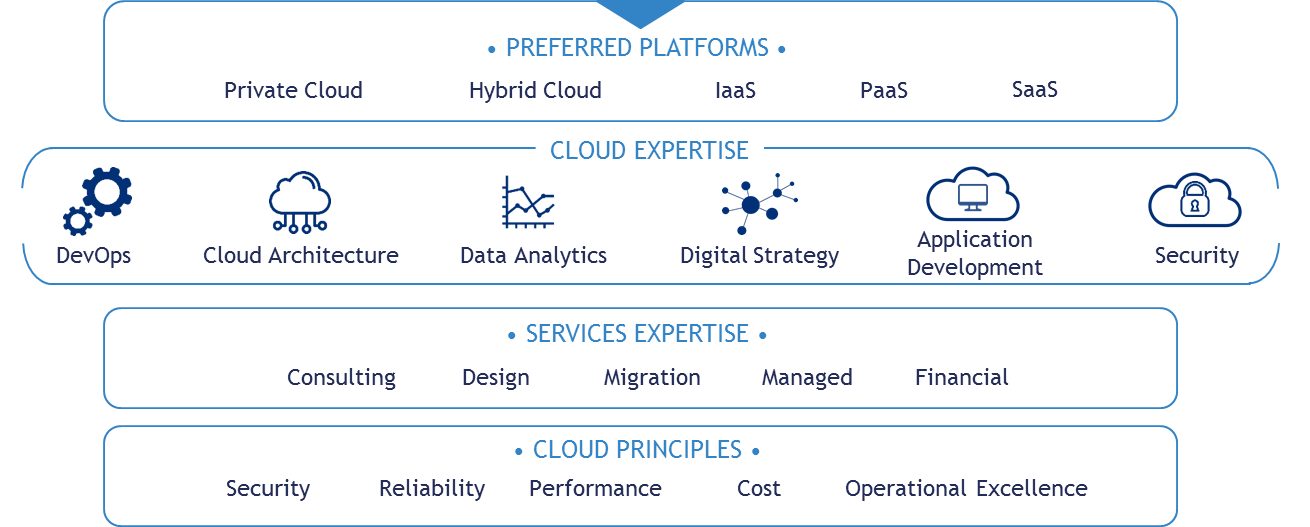
Collaboration platform
Provide your employees, clients and partners with documents for review or joint editing.
Real-time messaging to enhance collaboration. Share ideas and files in real-time
Real time collaborative editing and secure audio and video calls (optional).
Fast sharing and data access: Mobile devices, laptops and desktops all have access to the same files.
Encryption & Data security
Increase agility, improve flexibility and address costs—all while protecting your data
Server and client side encryption options provide ultimate protection for sensitive documents.
Multiple levels of encryption (HTTPS/SSL/TLS for data in transfer, AES-256, server-side and end-to-end encryption) ensure the highest level of data protection from hacking. Data at rest in storage can be encrypted using a default military grade AES-256 encryption with server-based or custom key management.
Data retention can be controlled as well, enabling administrators to limit the lifetime of certain files.

Easy integration
Authentication through LDAP / Active Directory, Kerberos and Shibboleth / SAML 2.0 and more and external storage supporting NFS, Object Storage and other protocols ensure easy integration, building on existing hardware, software and processes to store, secure and track data. It can be extended to offer integration in tools like Moodle. The Moodle integration offers users the ability to access files from Nextcloud, adding, removing or sharing them from within Moodle.
|
Feature |
Monitor Nexus Cloud |
|
File Storage |
Yes Upload, synch, comments, tags, multiple versions, move files via web interface |
|
File Sharing |
Yes Share via user, email, link, social media sites, password protection and expiration date. Can allow user without an account (just email) to edit a document. |
|
Full Text Search |
Yes |
|
Folder Sharing |
Yes Share via user, email, link, social media sites, password protection and expiration date. Can allow user to view and upload. |
|
LibreOffice Online Integration |
Yes |
|
PDF Viewer |
Yes Built in |
|
Photo Galleries |
Yes |
|
Document Editing for Email Users with no Login |
Yes |
|
Activity Tracking for Files |
Yes Built in |
|
Large File Support |
Yes |
|
Storage Limitation per User |
Yes |
|
File Access Control |
Yes |
|
File Locking |
Yes |
|
Federation |
Yes Sharing files across Monitor Nexus Cloud servers is supported |
|
Web Client |
Yes |
|
Desktop Clients |
Windows, Mac, Linux |
|
Mobile Clients |
Yes |
|
Audio/Video Chat |
Yes |
|
Audio/Video Player |
Yes |
|
Bookmarks App |
Yes |
|
Calendar App |
Yes |
|
Contacts App |
Yes |
|
|
Yes Simple Monitor Nexus Cloud Mail app plus a RainLoop integration app |
|
Notes |
Yes |
|
Weather |
Yes |
|
Two Factor Authentication |
Yes Multiple methods available, plus enforcement |
|
Brute Force Protection |
Yes For both core and apps |
|
Rate Limiting |
Yes |
|
User Groups |
Yes |
|
API |
Yes |
|
External Storage Integration |
Yes |
|
Scalability / Enterprise Support |
Yes |
|
Resource Monitoring |
Yes |
|
Third Party Authentication |
Yes |
|
Theme Customization |
Yes |
|
Role Based Administration |
Yes |
|
Delta Sync |
No |
|
Virtual Files |
No |
|
Workflow |
Yes |
|
Accessibility |
Yes WCAG 2.0 AA and AAA standard compliance |
|
Monitor Nexus Cloud : system requirements |
|
|
Operating System |
Ubuntu 14.04/16.04, Debian 7, SUSE Linux Enterprise Server 11 SP3/12, Red Hat Enterprise Linux, CentOS 6.5/7 |
|
Database |
MySQL, MariaDB 5.5+, Oracle 11g, PostgreSQL |
|
Web Server |
Apache 2 (mod_php, php-fpm), NGINX (with PHP-FPM-Modul) |
|
Script Language |
PHP 5.6+ |
Desktop clients are available for all common operating systems so that users can upload files into the ready-made Monitor Nexus Cloud server. Windows and macOS users will find the necessary installation files on the program’s homepage; Linux users (openSUSE, Archlinux, Fedora, Ubuntu, Debian) should find them in their distributors’ package management. To access the server on mobile devices, there are free apps for Android and iOS, as well as a 99-cent application for Windows phones. The client allows one or more local folders to be synchronized with the server. File manager and file sharing features make it easy to locate and share the stored files.
Monitor Nexus Cloud is not just limited to uploading and downloading files, it is also packed with features that make it easy for both basic users and organizing administrators to simplify file storage:
|
Monitor Nexus Cloud : features |
|
|
Workflow management |
Workflow features such as file access control or automatic file capture help administrators stay in control. Based on an easily-configurable set of rules, certain actions can be blocked for a defined user group, for example. |
|
Server monitoring |
Monitor Nexus Cloud provides an overview of user activities and informs on actions like making changes, or downloading shared files for example. |
|
Collaborating on Office documents |
Monitor Nexus Cloud also provides a link to Collabora online to allow collaborative editing of Office documents (LibreOffice/Microsoft Office). |
|
Customizable design (branding) |
The theming app can be used to modify the look of your own cloud. Without additional costs, you can insert your own logo, select a different background image and change your name and slogan. |
|
Audio and video communication |
In addition to the storage features, Monitor Nexus Cloud offers ways to communicate with other cloud users, and even external people. The necessary direct connections are established using the secure WebRTC technology. |
|
Full-text search |
In combination with the Apache Solr indexing service, the Nextant app can be used to set up a full-text search for cloud storage. Solr can search through Text, PDF, image and audio files, as well as Office documents (Microsoft office and LibreOffice). |
Monitor Nexus Cloud also focuses on the security of data stored in its “private” clouds, providing effective tools for the best possible protection.
|
Monitor Nexus Cloud : security and protection |
|
|
Server encryption for the primary storage unit (AES-256) |
In addition to standard data transfer through SSL/TLS, all information can be encrypted on the server. |
|
End-to-end encryption |
From version 13, Monitor Nexus Cloud has been enabling file and folder storage and encryption with end-to-end encryption. The code is located on the client side, and the server cannot read the data at any time. |
|
Brute force protection |
By default, Monitor Nexus Cloud provides protection against brute force attacks |
|
Content Security Policy 3.0 |
The open source cloud’s web interface can be secured thanks to Content Security Policy 3.0 (CSP). The HTTP security feature allows server-side rules for accessing the files that need to be defined. |
|
Two-factor authentication |
Administrators can enable or disable two-factor authentication from the command line. |
|
SAML/SSO authentication |
Monitor Nexus Cloud supports SAML markup and single sign on. |
|
Password rules |
Administrators can set up password creation policies (login, file sharing). |
|
Monitor Nexus Cloud : advantages |
|
|
Surface design can be easily changed at any time to suit the user |
|
|
Brute force protection activated by default |
|
|
Provides file-sharing and other collaboration features, like audio and video entertainment |